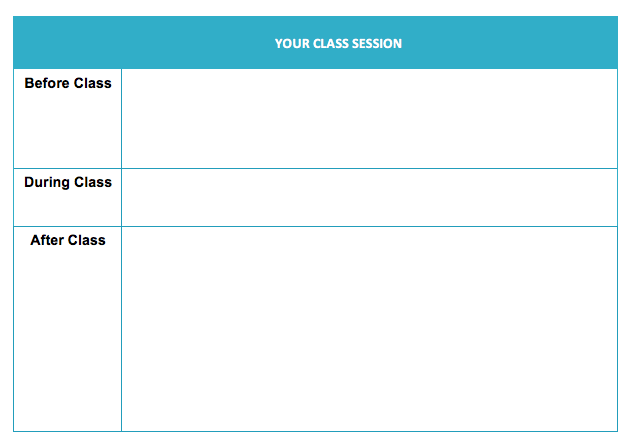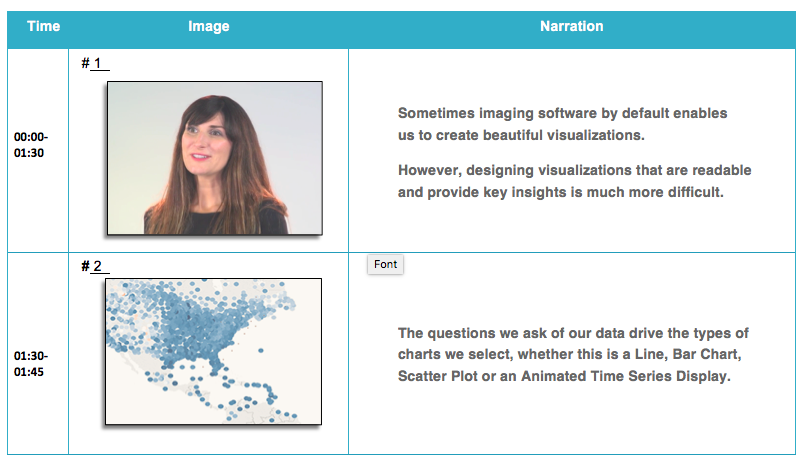The flipped classroom model of teaching has exploded! As professors take on this new mode of teaching, learn more about what it is, and how to make it work for you.
The flipped classroom model of teaching has exploded! As professors take on this new mode of teaching, learn more about what it is, and how to make it work for you.
1) What is the flipped classroom?
The flipped classroom is an educational approach to teaching where the lecture and homework activities/assignments are inverted. Students watch lectures in advance of the class meeting, which clears class time for student-centered activities.
2) How are lectures inverted?
Instead of presenting content in the form of live lectures, professors can pre-record their lectures in a format designed for students to watch before the next class. The format varies by course and professor, but it is recommended to keep the video lectures short, (under 7 minutes) while assigning one or more video lectures before each class.
3) How are activities inverted?
Design activities in which students apply the knowledge that they learned by watching the video lectures. These activities can be done in class with the support of the professor and peers. This doesn’t preclude homework from being assigned to students. Rather, it is an opportunity for students to practice, solve problems with other students, and synthesize findings as a class.
4) What are the benefits?
For courses that are lecture-based, there is a high degree of focus and emphasis on the instructor. By using class time for activities that focus on the application of knowledge, lecture courses can become increasingly student-centered. Students can drive the in-class discussion with their questions about the activities. The instructor can serve as a mentor and facilitator who supports students in their learning, to help them move from novice to expert. The instructor’s role in the classroom is to enable and coach, instead of lecturing. This enables multiple opportunities for instructor feedback on student work as it is being developed, rather than at the end of an assignment.
5) How do you create activities for the flipped classroom?
Begin by planning out the educational design of a single class session that you would like to flip. Begin by describing how you structure a single class session. Describe what you do before, during, and after class, see Figure 1.
Figure 1.
Next, consider how that would change with the Flipped Classroom Model. How will the pre-class activities change? What will you be doing different in class?Examples include: group discussions, short problem sets, student group demonstrations of their solutions, students fieldwork, and simulation exercises. What will happen after the class 2? Revise your responses to the questions posed in Figure 1.
6) How do you create videos for the flipped classroom?
Start small. Video lectures work best as short snippets that communicate the most salient content. Review your full-length lecture materials and select key slides, examples, and talking points. Plan to teach one thing really well. Do not attempt to record lecture content that is intended for a 3-hour class- plan out your content in small chunks. Below is a simple sequence.
Video 1: Introduction to the topic
Video 2: Problem demonstration and solution
Video 3: Set up a problem for students to solve
Consider including interactive elements: quizzes with feedback, online discussions, or even requiring students to complete a simple brief assignment before class, etc.
Once you have decided on your content, storyboard your video. Draft your talking points, and identify a corresponding slide or image. Avoid text heavy slides, use illustrations when possible, and use narration to describe each illustration. See figure 2.
Figure 2. Storyboarding your video lecture. Which images will be presented on screen? (examples include slides, a video of yourself, a website, software, etc.) What will you say during the presentation? Consider the length of your video, and note the amount of time that you plan to spend on each image or shot.
After the storyboard is mapped out, create a slide deck in PowerPoint, or your choice of presentation software. Create a new slide with its corresponding image for each frame of your storyboard. Record your slides from your desktop as you narrate. This can be done using screencasting software. ScreenFlow (Mac) and Camtasia (PC) are easy to use screencasting applications. Edit your video, and upload it to YouTube or other video hosting services such as Vimeo, Kaltura, or GoogleDrive. Share the link with your students.
Summary
The flipped classroom approach to teaching offers faculty an opportunity to redesign their teaching methods to create student-centered classroom experiences.
Kristen Sosulski is an Associate Professor of Information Systems and Director of Education for the W.R. Berkley Innovation Lab at NYU Stern School of Business.
Further reading on the Flipped Classroom by Kristen Sosulski
Flipped Classroom – An excuse to talk about good education
The Flipped Classroom – A primer