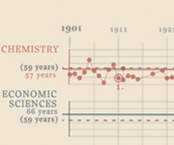
I’ve compiled guidelines for designing and delivering face to face digital presentations. This can can help you avoid the major presentation pitfalls.
Presentation Design
- Background. Use a white background with black text or vice versa.
- Font size. Use 32 point font or larger.
- Font face. Use a sans serif font such as Arial.
- Color. Avoid the rainbow. Use color sparingly.
- Titles. Avoid title case lettering for slide headings.
- Text. Follow 6 x 6 rule: 6 lines per slide, 6 words per line.
- Layout. Select a slide layout that best maximizes the view of your content.
- Slide transitions. Avoid. If needed, use only the “cut” or “fade” slide transitions.
- Animation. Use to show the evolution of a trend, pattern, or process. Avoid animating too many objects on the screen simultaneously.
- Images. Use images that add to your presentation (and with attribution). Avoid clip art.
- Graphics. Show structures, processes, and flows with graphic charts (e.g., smart art). Avoid adding shadows and minimize the use of color.
- Videos. Use brief “explainer” videos to introduce complex processes or concepts.
- Multimedia. Embed audio/video within the presentation rather than opening another application, such as YouTube.
- Live demos. A presentation should not be a live demonstration of software, etc. Pre-record “demonstrations” and embed (at least as a backup).
- Aspect ratio. Use 16:9 for widescreen and 4:3 for standard displays.
Presentation testing and delivery
- Plan for failure. Bring a backup of your slides on a USB and email yourself a copy. Bring
an HDMI and VGA adapter for your laptop. If you need sound, ensure there are speakers available. - Functionality test. Test your slides beforehand (links working? sound? video? animation? projection?)
- Readability test. Ensure all slides are readable from the back of the room.
- Clicker. Use a wireless clicker to advance the slides.
- Projection. Always show your slides in full screen using slide show view.
- Presenter notes. View your sides in presenter view to see your notes and project the side show view to your audience.
- Presenter position. Avoid standing in front of the slides.
- Presenter narration. Avoid reading off the slides; use talking points.
- Handouts. Avoid printing out the slides as handouts; consider a one-page handout instead.
References
Godin, S. (2007). Really bad PowerPoint (and how to avoid it). Available at: http://www.sethgodin.com/freeprize/reallybad-1.pdf
Wong, D. (2011). The Wall Street Journal guide to information graphics: The dos and don’ts of presenting data, facts and figures. New York: W.W. Norton & Company.
Guidelines for designing and delivering slide presentations